Buying a refurbished iPhone can be an excellent way to save money while getting a high-quality device. However, it’s crucial to ensure that the refurbished phone you’re purchasing is in top condition. With the right checks and precautions, you can avoid potential issues and enjoy your refurbished iPhone with peace of mind. In this guide, we’ll walk you through some essential tips for checking the quality of a refurbished iPhone before you make the purchase.
1. Verify the Seller’s Reputation
Trustworthy Sellers Are Key
Before diving into the specifics of the iPhone’s condition, the first step is to ensure that you’re buying from a trusted seller. Reputable sellers, such as Tech Or Trade, provide guarantees on their refurbished products and stand by their quality checks.
- Authorized Resellers: Purchase from certified resellers, like Tech Or Trade, who specialize in refurbished devices.
- Customer Reviews: Check online reviews and ratings to ensure the seller has a solid reputation.
Why It Matters
- Return Policies: Trustworthy sellers often offer easy returns or exchanges in case of defects.
- Transparency: They provide clear details on the refurbishment process, testing, and warranties.
Buying from a reputable platform ensures that you’re getting a genuine, high-quality refurbished iPhone.
2. Inspect the iPhone’s Physical Condition
Look for Signs of Damage or Wear
When checking the physical condition of a refurbished iPhone, it’s important to look for any obvious signs of damage, such as scratches, dents, or cracks. While some minor wear and tear might be expected, excessive damage could indicate that the phone wasn’t properly refurbished.
- Screen Condition: Check for any cracks, discoloration, or dead pixels on the display.
- Body Scratches: Inspect the back and sides of the iPhone for any scratches or dents that could affect its aesthetics or durability.
Test the Buttons and Ports
Ensure that all physical buttons, including the home button, volume buttons, and the power button, are functional. Also, check the charging port and headphone jack (if applicable) to make sure they are free from damage and dust.
Why Physical Inspection Is Important
- Aesthetic Appeal: A pristine device enhances your overall experience.
- Durability: Devices with excessive wear may break down faster.
If you’re unsure about the physical condition of the phone, consider buying from platforms like Tech Or Trade, which grade their refurbished devices and provide clear details on any cosmetic imperfections.
3. Confirm the Battery Health
Battery Life Is Crucial
One of the most important aspects of a refurbished iPhone’s quality is the condition of its battery. iPhones with deteriorating batteries can significantly affect performance, so it’s important to check the battery’s health before purchase.
- Battery Health Percentage: You can check the battery health on the iPhone itself by going to Settings > Battery > Battery Health. Ideally, the battery health should be above 80%.
- Battery Replacement: If the battery health is below 80%, ask the seller if the battery has been replaced during the refurbishment process.
Why Battery Health Matters
- Optimal Performance: A battery with good health ensures that your iPhone performs at its best without constant charging.
- Longevity: A new or well-maintained battery improves the device’s lifespan.
When purchasing a refurbished iPhone from Tech Or Trade, you can often find devices with new or certified batteries, giving you peace of mind.
4. Ensure Software Functionality
Check for the Latest iOS Version
A refurbished iPhone should be running the latest version of iOS to ensure compatibility with apps, security features, and overall performance. When you get your refurbished iPhone, check that it’s updated to the latest version of iOS.
- iOS Version: Go to Settings > General > Software Update to check the iOS version.
- Clean Install: Ensure that the device has been wiped clean and restored to factory settings. This will eliminate any previous data and settings that might affect the phone’s performance.
Why Software Functionality Matters
- Security: Updated software ensures that your phone has the latest security patches.
- App Compatibility: Running the latest iOS ensures that all your favorite apps work properly.
When you buy from Tech Or Trade, they ensure that all refurbished iPhones come with the latest software updates.
5. Test the Camera and Sensors
Check All Camera Functions
Apple iPhones are known for their high-quality cameras, so it’s important to ensure that the camera on a refurbished iPhone is working properly.
- Front and Rear Cameras: Test both the front and rear cameras by taking pictures and recording videos. Check for any blurriness, color distortion, or issues with focus.
- Additional Sensors: Test other sensors, like the Face ID, fingerprint sensor (Touch ID), and proximity sensor to make sure they function properly.
Why Camera and Sensor Tests Are Necessary
- User Experience: A fully functional camera enhances your experience with the device.
- Smart Features: Face ID and other sensors are crucial for security and convenience.
Reputable refurbishers like Tech Or Trade test all these features to ensure that your refurbished iPhone functions as intended.
6. Check the Warranty and Return Policy
Warranty Provides Peace of Mind
Before finalizing your purchase, check the warranty and return policy offered by the seller. A good warranty can save you from unexpected repair costs if the phone develops issues after purchase.
- Apple Warranty: Some refurbished iPhones come with Apple’s one-year warranty, which can be extended with AppleCare.
- Seller’s Warranty: Platforms like Tech Or Trade offer their own warranties, often ranging from 6 months to 1 year, depending on the product.
Why Warranty and Return Policies Matter
- Security: A warranty protects you from defects and offers a safety net if something goes wrong.
- Easy Returns: A solid return policy allows you to exchange the product if it doesn’t meet your expectations.
For a hassle-free warranty experience, consider purchasing from Tech Or Trade, where every refurbished iPhone comes with a warranty and clear return guidelines.
7. Verify the IMEI and Activation Lock
IMEI Check and Activation Lock
Before buying a refurbished iPhone, always check the IMEI number to ensure that the phone is not blacklisted or reported stolen. You can also check if the iPhone is locked to a specific carrier or if there’s an activation lock.
- IMEI Check: You can check the IMEI number by dialing *#06# or finding it in the phone’s settings. Use an online IMEI checker to verify the status of the device.
- Activation Lock: Make sure the iPhone is free of Apple’s activation lock, which would prevent you from using the phone with your Apple ID.
Why These Checks Are Important
- Legality: Verifying the IMEI ensures that the device is not stolen or locked.
- Activation: The activation lock prevents unauthorized use, so checking this ensures the phone is usable.
Platforms like Tech Or Trade take care of these checks and ensure that their refurbished devices are free from such issues.
Conclusion: Ensure Quality Before You Buy
Buying a refurbished iPhone can be a great way to save money while still getting a high-quality device, but it’s important to check a few key factors before making the purchase. From verifying the seller’s reputation to inspecting the phone’s condition, testing the battery, and ensuring that the phone comes with a warranty, these checks will help you make an informed decision.
When purchasing refurbished devices, always choose trusted platforms like Tech Or Trade, where you can find high-quality, fully-tested iPhones at great prices. By following these tips, you can rest assured that your refurbished iPhone will be just as good as new, without the hefty price tag.






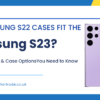


Add comment